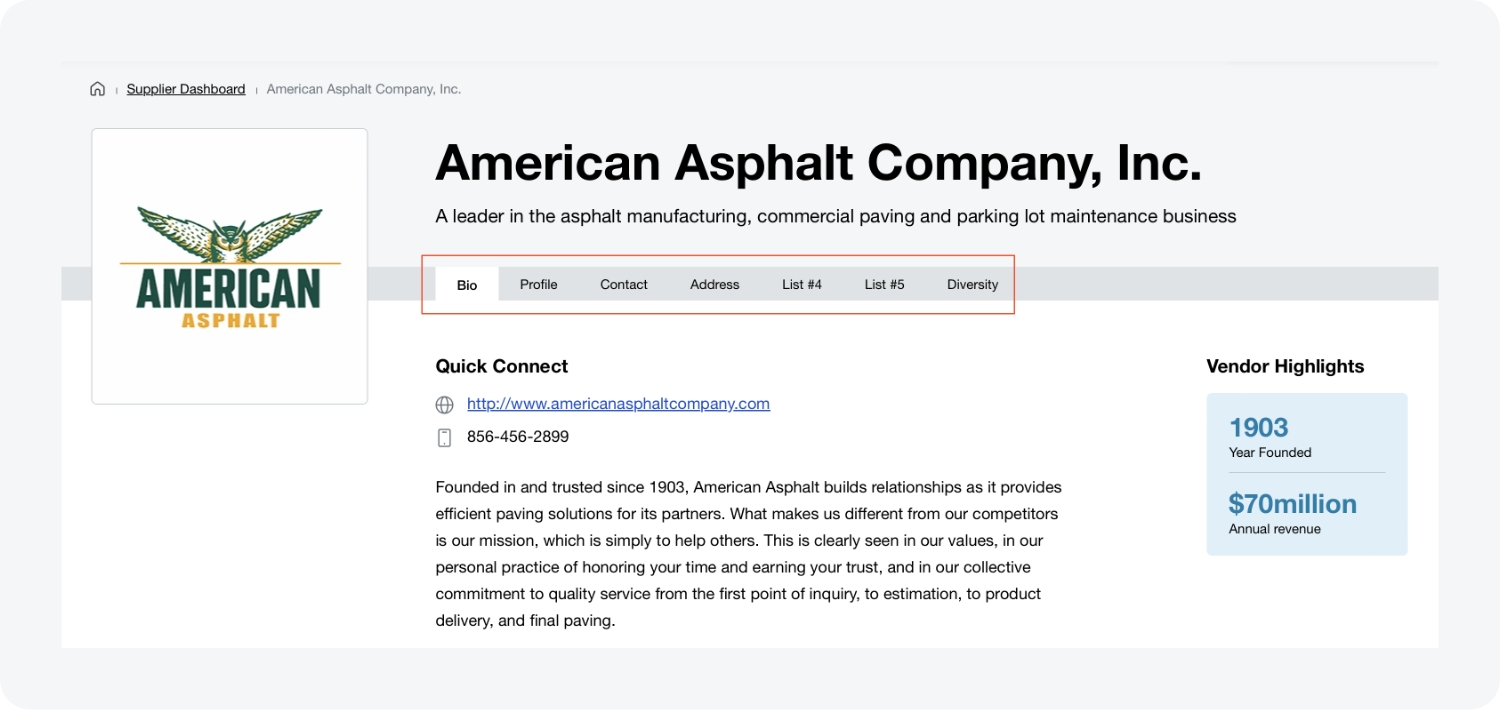Using the Database
It's never been easier to search for and locate suppliers based right here in New Jersey. Follow the steps below to utilize our extensive database to help you and your business find local partnerships and connections.
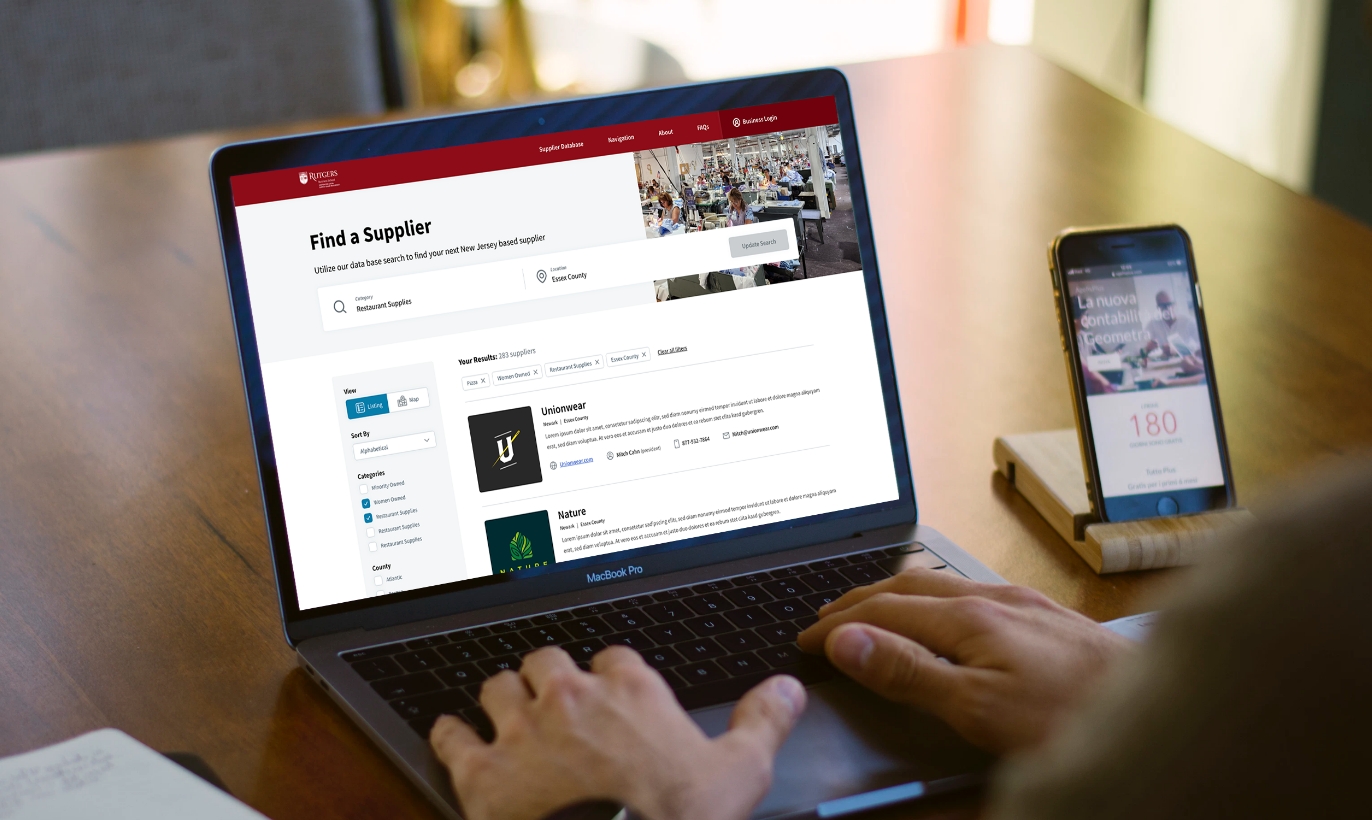
Search
Locate the database search bar, found at the top of either the homepage or the database landing page. You can start your search by entering a category and/or location (city or zip code).
Tips:
- If you are unsure what categories are available, either start typing to see autofill options, or click the dropdown arrow to see the full list of options.
- If you don't want to search by category or location, you can simply click the red "Search Suppliers" button to see the full database.
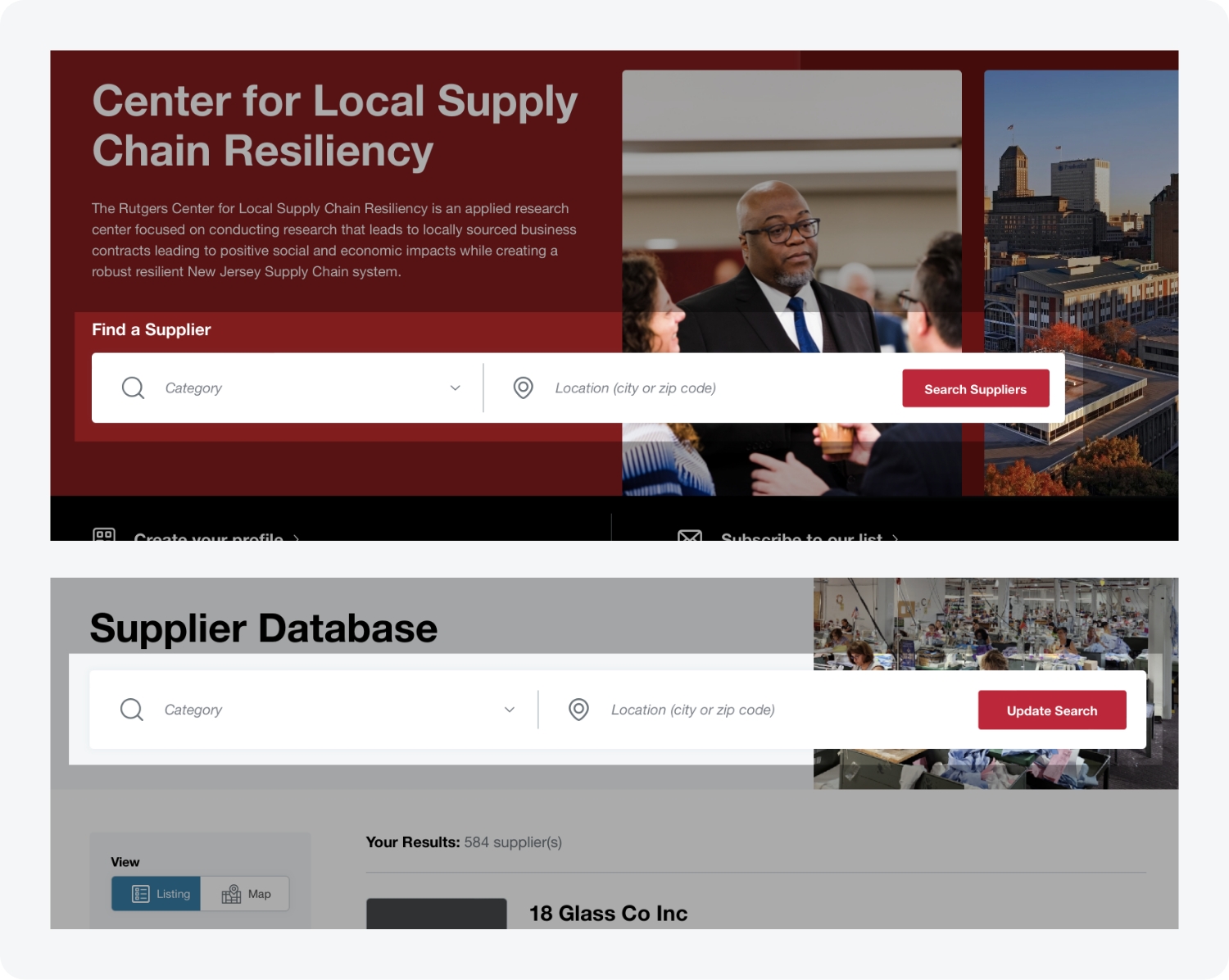
Review
Scroll through the search results to see if any businesses match what you're looking for. You can use the filter bar on the left hand side to better narrow down your search options by category, location or type. You can also search for a business directly by entering the name in the "Business Name" field.
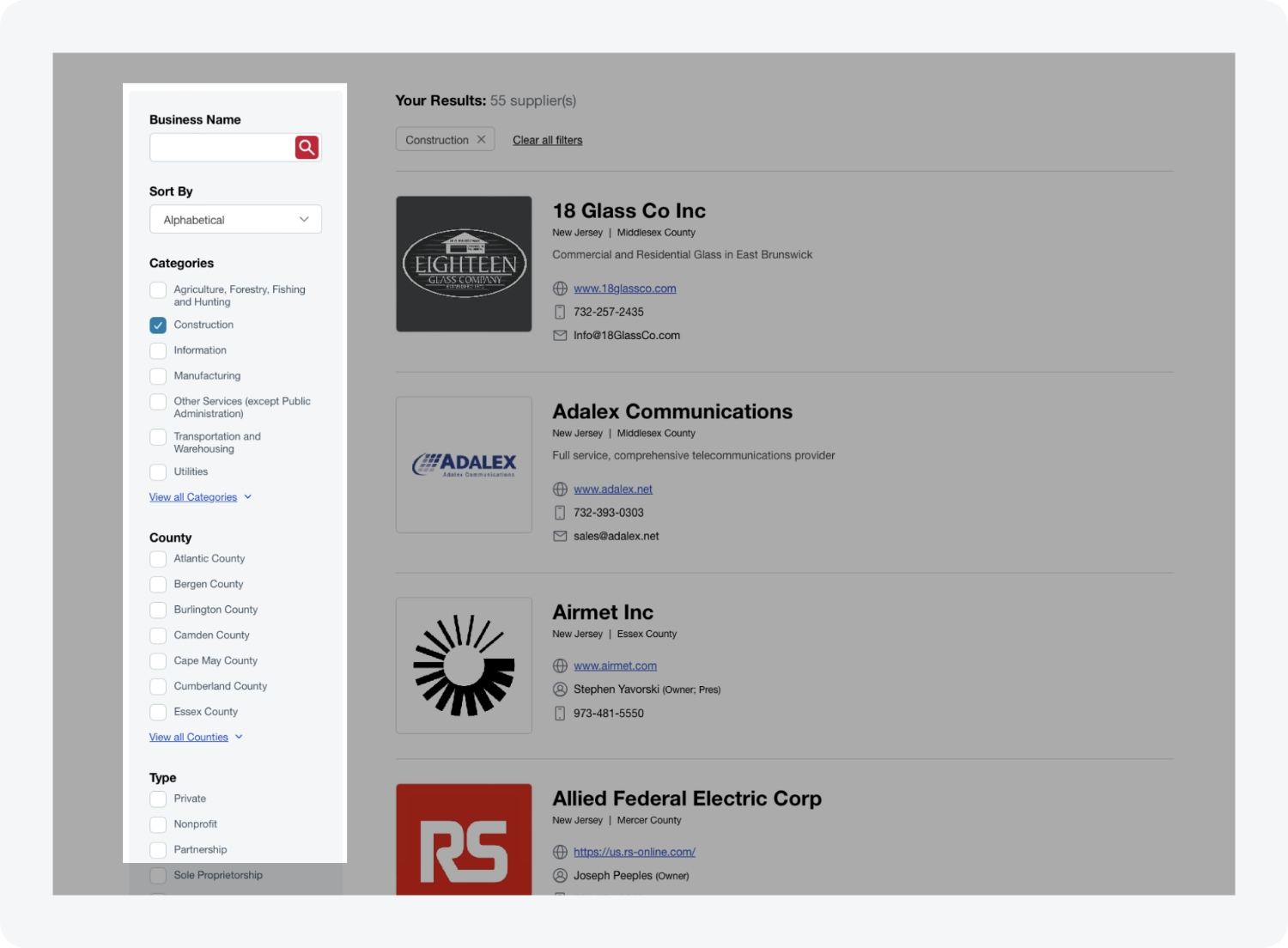
Explore
Click a business, either via the logo or name, to see detailed information about that specific company. Here you can find contact information, quick facts, and detailed information. Click through the tabs to learn more about the business.